Resurrecting an Old Dos App

Back in the late 90’s I wrote an simulation app for an old telecontrol system that was being superceded. It was written in Turbo C to run on a DOS or Win95 PC.
The app used a conio library provided by the compiler to present colour character text and graphics on a monitor using a standard PC keyboard.
It used to run under 32 bit windows but wouldn’t run under 64 bit windows as there is no DOS emulation. So I decided to see if I could resurrect it using the windows API. There is a section in the windows docs about Console Applications which provides much the same functionality as the conio library.
Rather than change all the function calls in the app I decided to write a shim which emulated the conio library and passes the calls on to the console functions. Most of it is fairly straight forward, there were slight differences in the cursor addressing, but keyboard input needed some finessing.
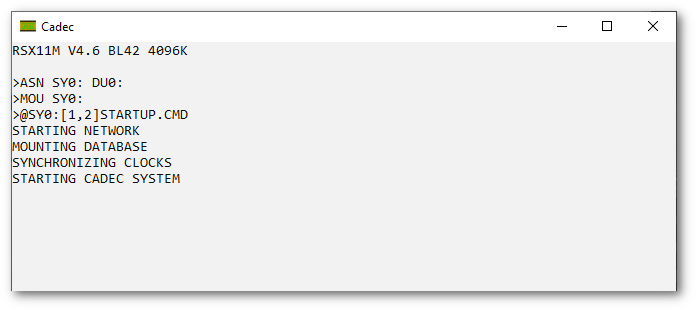
Keyboard input
The conio library provided kbhit() and getch() functions. the
getch() function returned the character code for normal keys, and a
zero followed by a code for special and function keys. Windows
provides GetNumberOfConsoleInputEvents() and ReadConsoleInput()
functions which offer similar functionality.
However, not all the events offered are keyboard events, and both keydown and keyup events are presented. The following two functions deal with this.
// kbhit
int kbhit()
{
INPUT_RECORD record;
DWORD n;
// Wait for something to happen
WaitForSingleObject(hConsoleInput, TIMER);
GetNumberOfConsoleInputEvents(hConsoleInput, &n);
if (n > 0)
{
// Ignore unwanted events
PeekConsoleInput(hConsoleInput, &record, 1, &n);
if ((record.EventType != KEY_EVENT) ||
(record.Event.KeyEvent.wVirtualKeyCode == VK_SHIFT) ||
(record.Event.KeyEvent.wVirtualKeyCode == VK_CONTROL) ||
(record.Event.KeyEvent.wVirtualKeyCode == VK_MENU) ||
(record.Event.KeyEvent.wVirtualKeyCode == VK_CAPITAL) ||
// And key up events
(!record.Event.KeyEvent.bKeyDown))
ReadConsoleInput(hConsoleInput, &record, 1, &n);
// Update the event count
GetNumberOfConsoleInputEvents(hConsoleInput, &n);
}
return n;
}
The app is in a loop continually calling kbhit() and processing keys
and timed actions at the same time, using a lot of CPU. So
WaitForSingleObject() with a timeout is used to drop the CPU
usage and still allow the timed actions. Shift, control, alt and caps
lock key events are discarded.
int getch()
{
INPUT_RECORD record;
static BOOL special;
DWORD n;
// If the char is zero, return zero, but don't read event
PeekConsoleInput(hConsoleInput, &record, 1, &n);
if (!special && record.Event.KeyEvent.uChar.AsciiChar == 0)
{
special = TRUE;
return 0;
}
// Read the event
ReadConsoleInput(hConsoleInput, &record, 1, &n);
// Not special, return the char
if (!special)
return record.Event.KeyEvent.uChar.AsciiChar;
special = FALSE;
switch (record.Event.KeyEvent.dwControlKeyState &
(SHIFT_PRESSED | LEFT_ALT_PRESSED))
{
// Special, return key code
case 0:
return record.Event.KeyEvent.wVirtualKeyCode;
// Special, shift pressed, return key code plus shift
case SHIFT_PRESSED:
return record.Event.KeyEvent.wVirtualKeyCode + VK_SHIFT;
// Special, alt pressed, return key code plus shift
case LEFT_ALT_PRESSED:
return record.Event.KeyEvent.wVirtualKeyCode + VK_SHIFT * 2;
// Special, shift and alt pressed, return key code plus shift
case SHIFT_PRESSED | LEFT_ALT_PRESSED:
return record.Event.KeyEvent.wVirtualKeyCode + VK_SHIFT * 3;
}
}
If the key is not a normal key, return zero, set a flag, and don’t read the event. Next time around read the event and return the code. The conio library returned different codes for special keys if the shift or alt keys are pressed and the app uses this, so add an offset if this is the case.
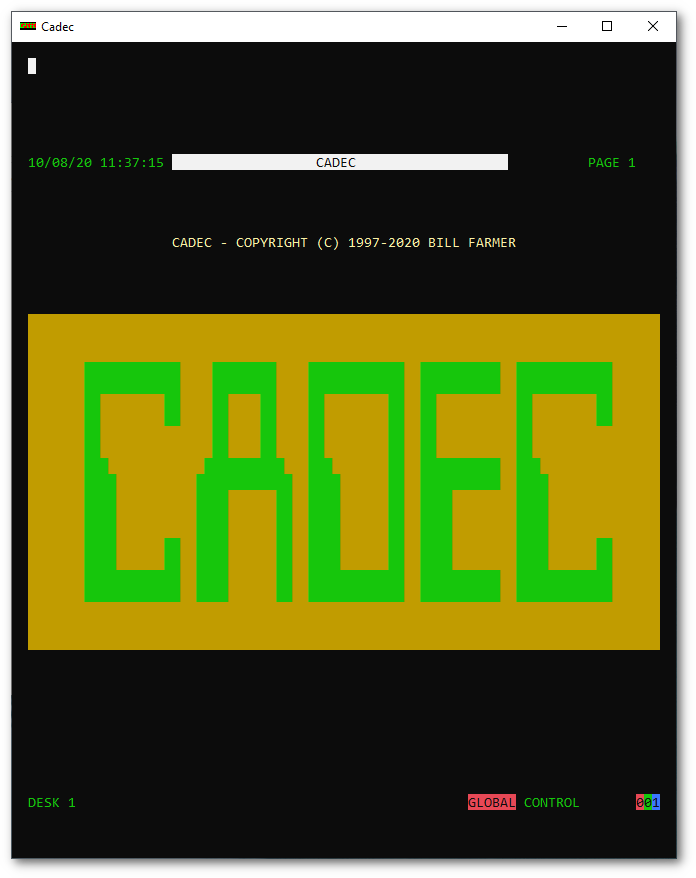
Console output
The console window which pops up when starting a console app is the
wrong dimensions for this app which was written for full screen, which
appears not to be available except by typing Alt-Enter into an
existing console window. The SetConsoleWindowInfo and
SetConsoleScreenBufferSize are used to resize the window and
ensure the screen buffer is the right size and get rid of any scroll
bars. Resizing the window or making it full screen destroys the
existing display, but subsequent output is positioned correctly.
// textmode
void textmode()
{
CONSOLE_SCREEN_BUFFER_INFO info;
COORD size;
DWORD mode;
// Do it once
if (hConsoleOutput == NULL)
{
// Disable Ctrl-C
SetConsoleCtrlHandler(NULL, TRUE);
// Get handles
hConsoleOutput = GetStdHandle(STD_OUTPUT_HANDLE);
hConsoleInput = GetStdHandle(STD_INPUT_HANDLE);
// Update console mode
GetConsoleMode(hConsoleOutput, &mode);
SetConsoleMode(hConsoleOutput, mode | ENABLE_PROCESSED_OUTPUT);
GetConsoleMode(hConsoleInput, &mode);
SetConsoleMode(hConsoleInput, mode & !ENABLE_ECHO_INPUT);
// Resize window
GetConsoleScreenBufferInfo(hConsoleOutput, &info);
info.srWindow.Right = info.srWindow.Left + SCREEN_WIDTH;
info.srWindow.Bottom = info.srWindow.Top + SCREEN_HEIGHT;
SetConsoleWindowInfo(hConsoleOutput, TRUE, &info.srWindow);
size.X = BUFFER_WIDTH;
size.Y = BUFFER_HEIGHT;
SetConsoleScreenBufferSize(hConsoleOutput, size);
// Set code page
SetConsoleOutputCP(437);
}
}
Set the code page so the character graphics work.