Introduction
Fairly simple android word game.
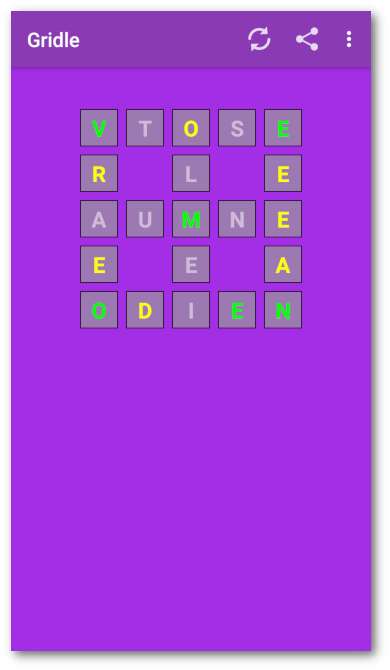

- Multiple coloured themes
- Multiple languages
- Look up word meaning
Guess those words
Move letters in the grid to make a gridle of words. It’s a good idea to use a soft tipped stylus to see what you are doing, as it’s difficult to see past stubby fingers.
Scoring
The seconds since the game started and the move count is displayed in the toolbar. The timing will stop if the app is in the background and restart when brought back.
Display colours
Letters which are in the word but in the wrong place will turn yellow. Remember this can be in both directions. If they are in the right place they will turn green. If they are not in the word they will turn grey. Keep trying until you have guessed all the the words. The colours may be changed by selecting Highlight colours in the menu.
Refresh
Tap the Refresh button in the toolbar to clear the display and generate another gridle of words. Words are chosen at random from a list, and are checked that they haven’t been used recently.
Large

Solve a larger 7x7 grid of words. This may show an initial blank grid and rotating working symbol while the larger puzzle is created. Similarly, tapping the refresh button may not create a new puzzle immediately.
System gestures
Because dragging letters can inadvertently close the app if system gestures are enabled, back gestures are disabled over most of the letter grid. Also back gestures will refresh the display if a game is in progress. Use the navigation menu or refresh to enable the back gesture.
Add accents

Long press on a letter in the solved word grid. This will show a pop-up menu of unaccented and accented letters. Pick the required unaccented or accented letter.
Meaning
Once you have solved the word grid, tap on a letter that uniquely identifies a word to display the meaning.
Themes
Select coloured themes from the Theme item in the menu.
Options
- Confetti – Select confetti display on guessing word.
- Fanfare – Select fanfare on guessing word.
Dictionary
Language
Select Language from the menu.
Highlight colours

A dialog will pop up showing two guesses, one containing some letters in the word in the wrong place and a correct guess, and three spectrums. Change the colour of the letters in the wrong place by tapping on the top spectrum, and the correct letters with the middle spectrum. Change the shade of grey of the letters not in the word with the bottom spectrum. The Reset button will restore the default colours, The Cancel button changes nothing, and the OK button accepts the changes.
Cheat
Use my Crossword or WordleSolver app to cheat.


